Manage your order statuses
Immediate TransferSmart TransferBuy Now Pay Later
Order status mapping
When an order paid with Fintecture's Immediate Transfer arrive on your shop, there are three possibilities:
- Payment is accepted by the customer's bank and the order has the status "Processing"
- Payment is in progress in the customer's bank and the order has the status "Pending"
- An error has occured during the payment and the order has the status "Canceled"
When an order paid with Fintecture's BNPL arrive on your shop, there are three possibilities:
- Payment is accepted by the customer's bank and the order has the status "Order created"
- Payment is in progress in the customer's bank and the order has the status "Awaiting bank wire by Fintecture"
- An error has occured during the payment and the order has the status "Payment error"
With Fintecture extension, you can customize your status mapping according to your needs.
Go to your Fintecture extension configuration. Then go to the Advanced settings section and go in Payment status mapping between Fintecture and Magento.
Here, you can map our order statuses with your's. By default, the mapping is configured to use the native statuses of Magento and the custom statuses of Fintecture.
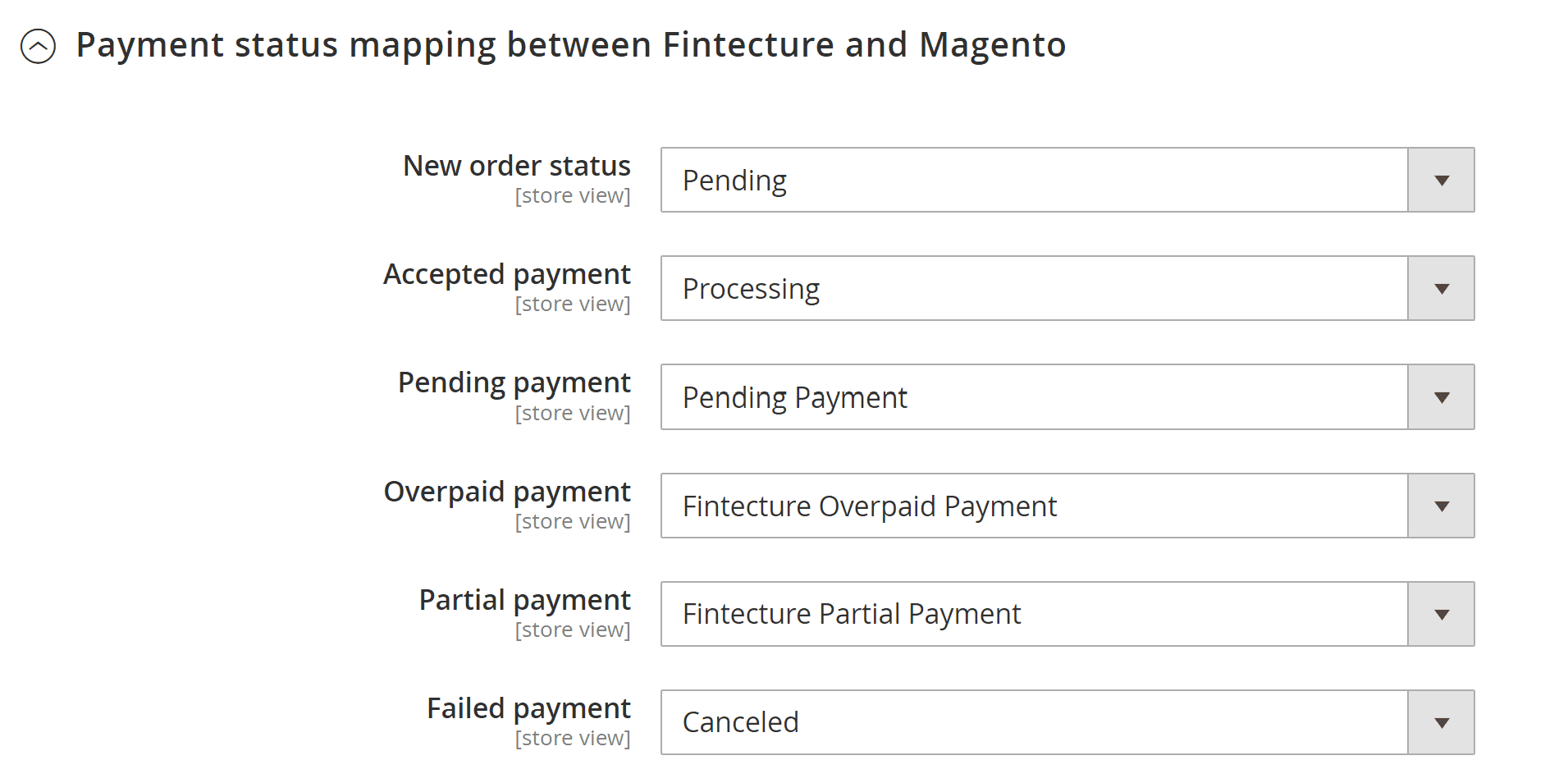
If you're not sure, just leave the default settings.
Smart Transfer specificities
If you have the Smart Transfer feature activated, new statuses can be applied to your orders.
Overpaid payment
If the payment amount is higher that the order amount, Fintecture will mark the order with “Fintecture Overpaid Payment” status and add a new payment line with a message that informs you that there is a difference in amount.
Partial payment
If the payment amount is lower that the order amount, Fintecture will mark the order with "Fintecture Partial Payment” status and add a new payment line with a message that informs you that there is a difference in amount.
Updated 12 months ago