Set your Prestashop preferences
- Go to your PrestaShop Back Office, on Payment > Preferences
- In the Currency Restrictions section, select Euro (EUR) for Pay By Bank by Fintecture column. Click on Save
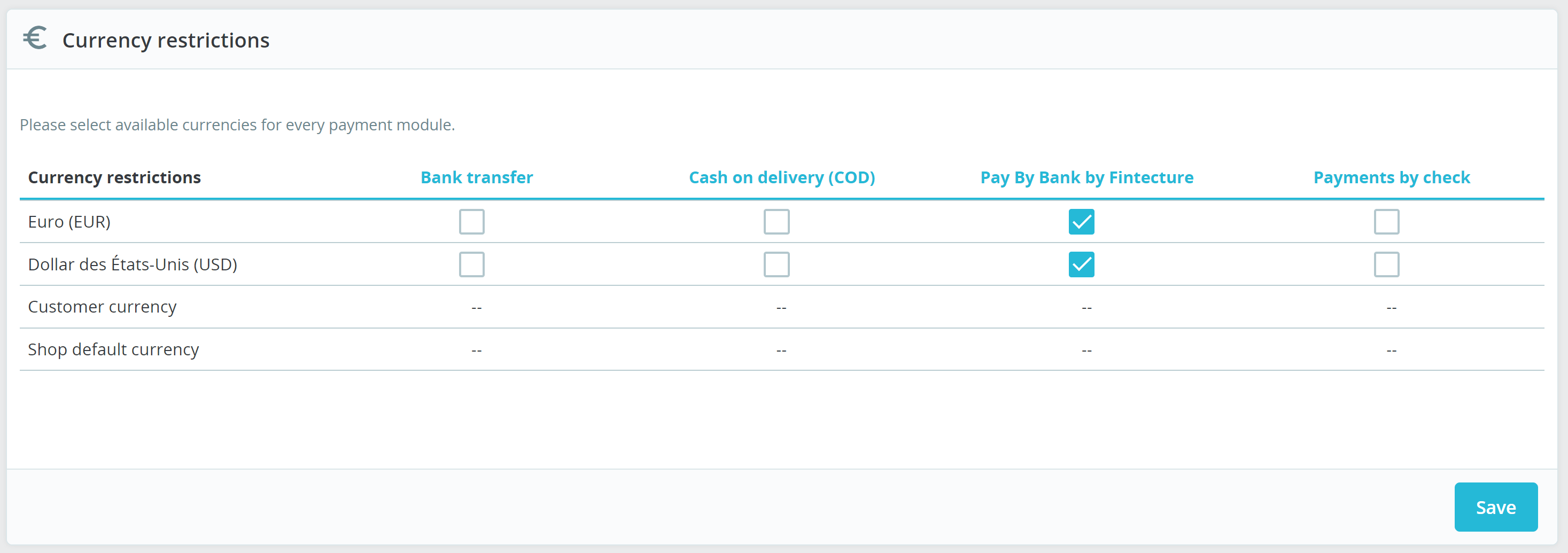
- In the Group Restrictions section, select Visitor, Guest, Customer and the other groups you have for Pay By Bank by Fintecture column. Click on Save
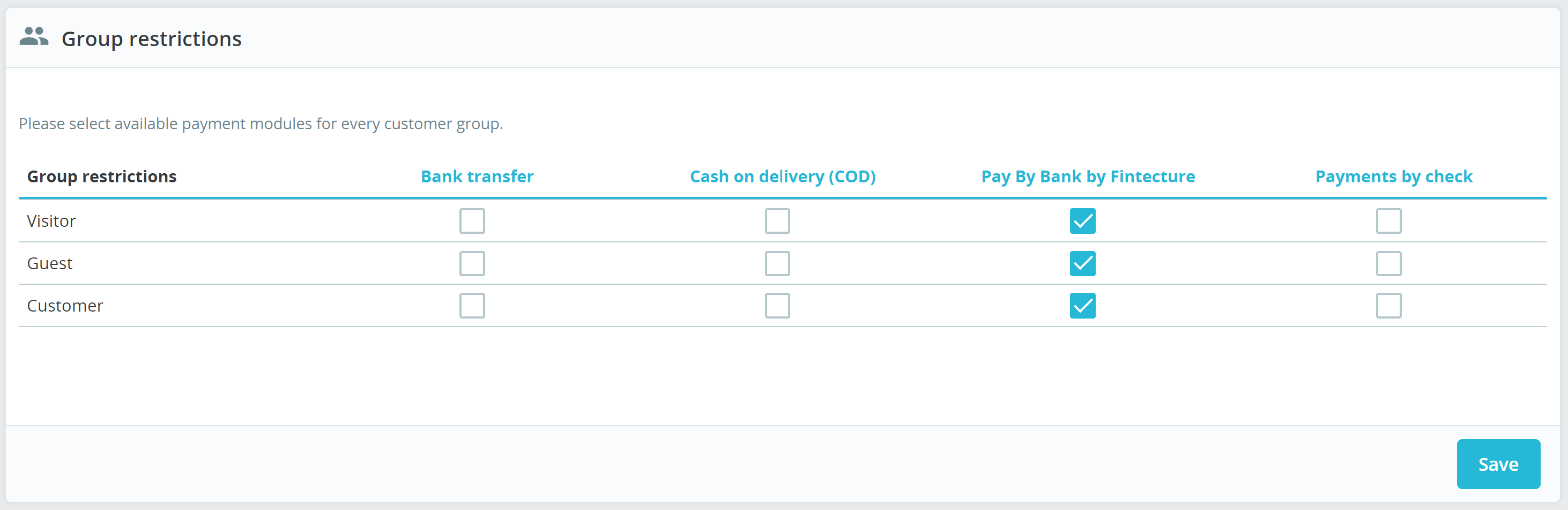
- In the Country Restrictions section, select your customers' countries for Pay By Bank by Fintecture column. Click on Save
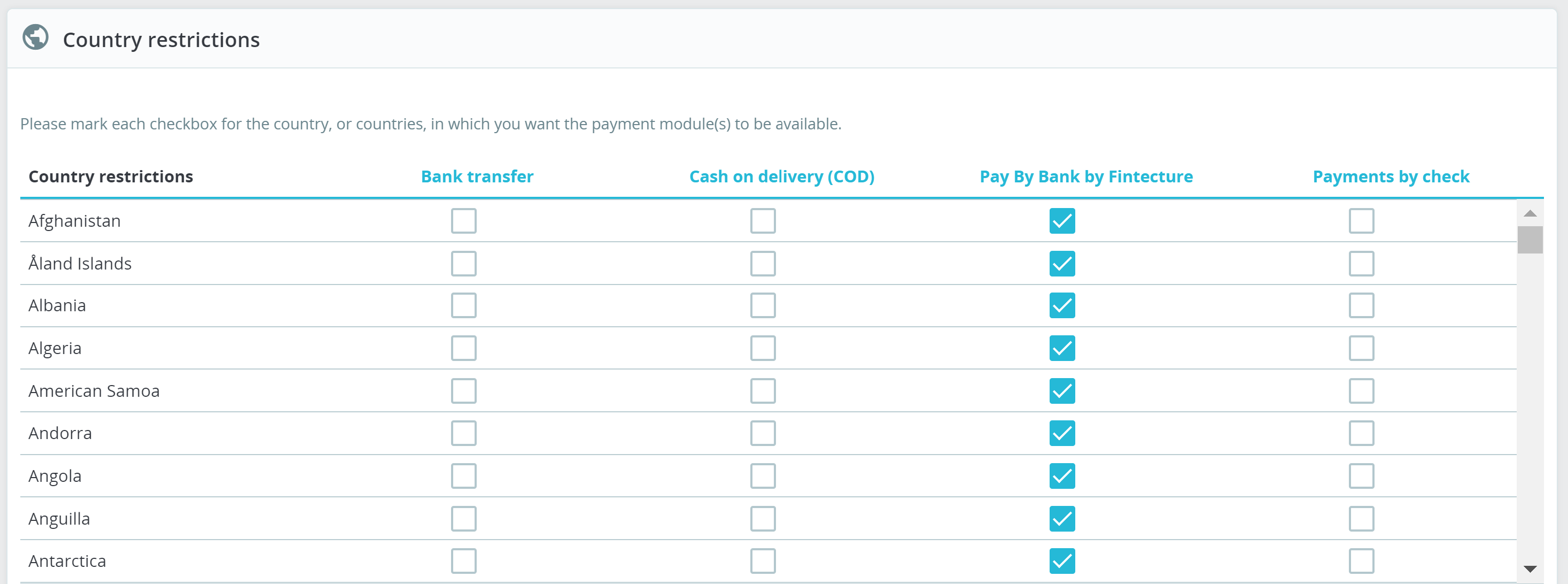
- In the Carrier Restrictions section, make sure all carriers are selected for Pay By Bank by Fintecture column. Click on Save
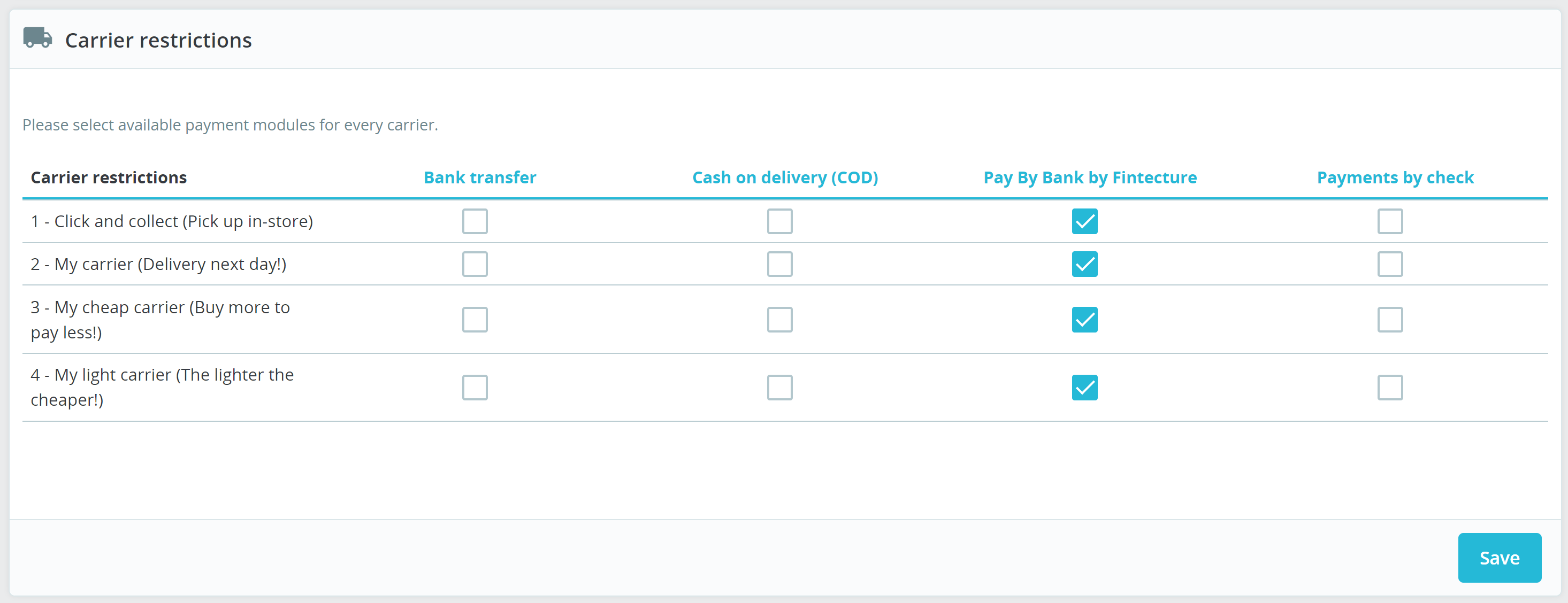
Updated 11 months ago