Initiate a Request To Pay
Flow
- Collect payment information on your website
- Request a PIS dedicated access token
- Initiate a Request to Pay indicating which method you want to use (sms, mail or link)
💡 Note
Depending on the method:
- sms: a sms including a redirection link is sent directly to your customer
- mail: a mail including a redirection link is sent directly to your customer
- link: you are provided with a link for redirecting your customer.In all cases we provide you with a
session_idwhich is the unique identifier associated to the payment
- Use the
session_idto check the payment's status - Listen to Webhook to intercept payments status change events
B2C Recipe Postman Diagram🚧 Important
Signature, digest, date and x-request-id headers are optional in SANDBOX environment but mandatory when calling the PRODUCTION one.
Payment statuses
Below are detailed the payment statuses encountered in the case of a request to pay.
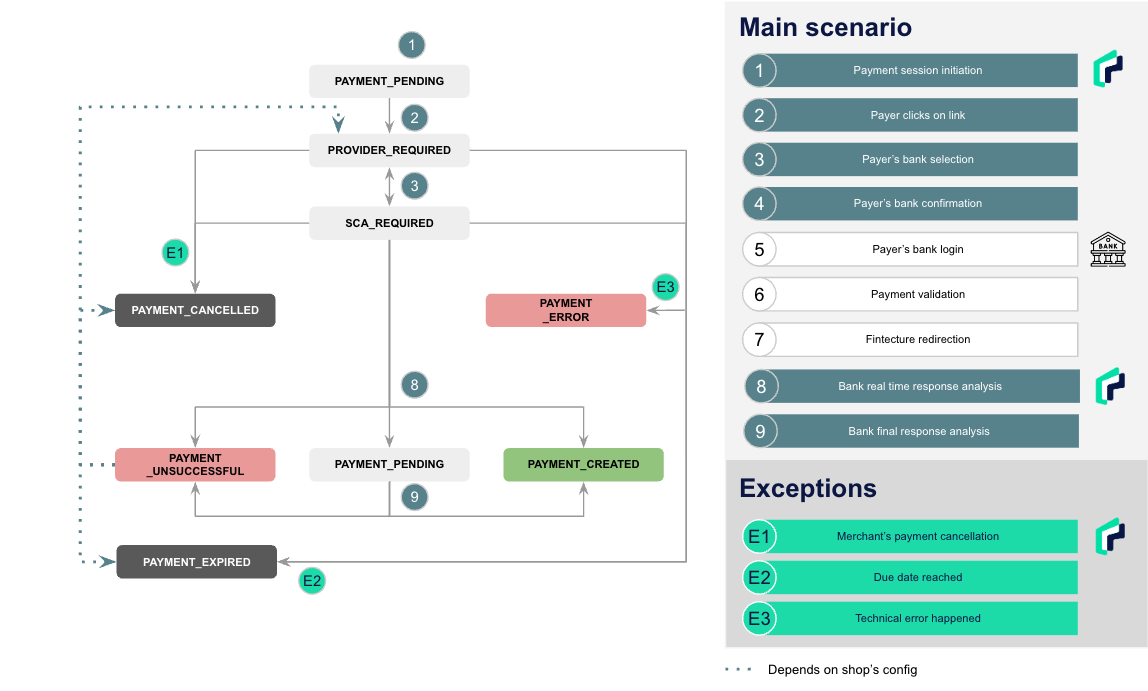
💡 Note
Do not hesitate to consult all of the payment statuses for more information.
Updated 11 months ago