Take on our Postman collection
To help you get a quick access to our services, Fintecture provides you with a Postman collection that you can use to connect to our APIs.
This collection contains multiple scenarios that will allow you to:
- Request a PIS, Customers or AIS access token
- Initiate an Immediate Transfer
- Initiate a Request To Pay
- Initiate a Buy Now Pay Later
- Initiate a Smart Transfer
- Initiate a Refund
- Initiate a Verified Payout
- Follow all payments or a specific one
- Update a payment
- Manage settlements
- Integrate bank accounts
💡 Note
In case of difficulties do not hesitate to contact us
Setting up variables
All of the collection is built on top of variables, it helps you using it with every application you want in whatever environment.
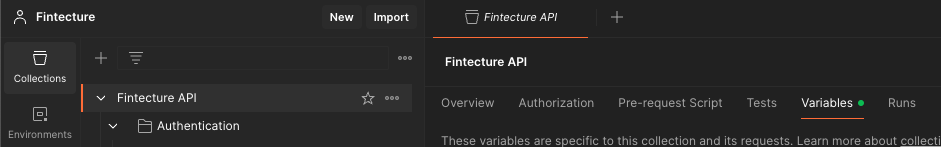
Variables can be found directly at the root of the project.
For the Postman collection to work properly, it is important to set up the following variables:
| Variable | Description | Example |
|---|---|---|
API_BASE_URL | Base Url to be used (Sandbox or Production one) | https://api-sandbox.fintecture.com |
app_id | Application identifier (as provided on application's creation) | 0354d723-d8d3-469a-8926-4f3f18b2c416 |
app_secret | Application's secret (as provided on application's creation) | 0354d723-d8d3-469a-8926-4f3f18b2c416 |
private_key | Private key (as provided on application's creation or update (to be found in *.pem file after download) | -----BEGIN PRIVATE KEY----- MIIEvg(...)Y29d -----END PRIVATE KEY----- |
key_id | Key identifier (to be filled with app_id 's value) | 0354d723-d8d3-469a-8926-4f3f18b2c416 |
redirect_uri | Application's redirect Url (needs to be exactly the one used on application's creation or update) | https://www.fintecture.com |
language | Preferred language | fr |
Signing requests
Request signing is mandatory in Production but optional in Sandbox environment.
It is setup by default in the collection and can serve as an example for you to follow in addition to our HTTP Signature guide . Script can be found under Fintecture API (Doc) -> Pre-Request Script
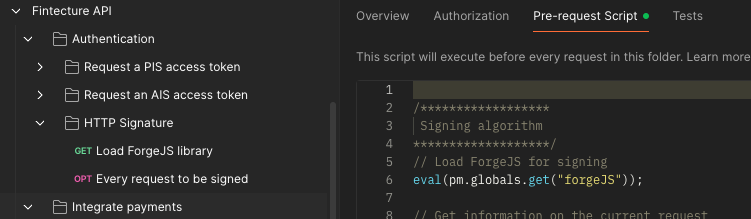
To proceed successfully with the signing, please ensure:
- the forgeJS script has been run (you can execute it manually in HTTP Signature -> Load ForgeJS library)
- the needed variables have been filled in (
app_id,app_secret,private_key)
💡 Note
If you do not want the requests to be signed, please uncheck signature and digest headers.
Modifying payloads
Our Postman collection handles many examples for you to create payments.
If you want to change the payloads, you can find them in the requests' Pre-request scripts.
Most common errors
You will find below the solutions to the most common errors encountered by our customers.
| Error | Description | Solution |
|---|---|---|
| There was error in evaluating the Pre-request Script: ReferenceError: forge is not defined | ForgeJS library has not been loaded successfully | Execute manually the HTTP Signature -> Load ForgeJS library request |
| inconsistent_appid | app_id used to generate accesstoken does not match the key_id used to sign the request | Double check your app_id and key_id have the same values |
Application not found: invalid app_id | Used app_id is incorrect, it does not match one of your applications | Double check your app_id |
| The provided signature is inconsistent with the provided payload | The payload sent does not match the signature that has been generated | Double click on the request (it is often a cache problem) |
| Error: Invalid PEM formatted message | The private key is missing or missing information | Ensure the private_key is filled in, starts with -----BEGIN PRIVATE KEY----- and ends with -----END PRIVATE KEY----- |
| Error: Too few bytes to read ASN.1 value. | There is missing data in the private key | Ensure the value between -----BEGIN PRIVATE KEY-----and -----END PRIVATE KEY----- is correct |
| TypeError: Cannot read properties of undefined (reading 'session_id') | A problem occurred in the post request script. This means that the response you got does not match the expected result and post-processing cannot be made | Ensure all of the variables are correctly setup (it can be a missing key_id) |
If you do not succeed in solving your problem and still need assistance do not hesitate to contact us.
Updated 11 months ago