Manage your orders
Immediate TransferSmart Transfer
When your customer will pay for his orders with Fintecture you will be able to perform several actions on these directly from your PrestaShop back office.
View an order
When an order is made with Fintecture, you will be able to find it with your other WooCommerce orders, in your Back Office in WooCommerce > Orders.
When installing the plugin, several custom statuses for Fintecture are added to your store.
In your order list, you can find the order that has been made with Fintecture with the payment method name. It will be "Pay by bank by Fintecture".
Refund an order
In your Back Office, you have two possibilities to refund an order that has been made with Fintecture.
Full refund
To make a full refund of an order, you can go into an order detail and change his status to "Refunded".
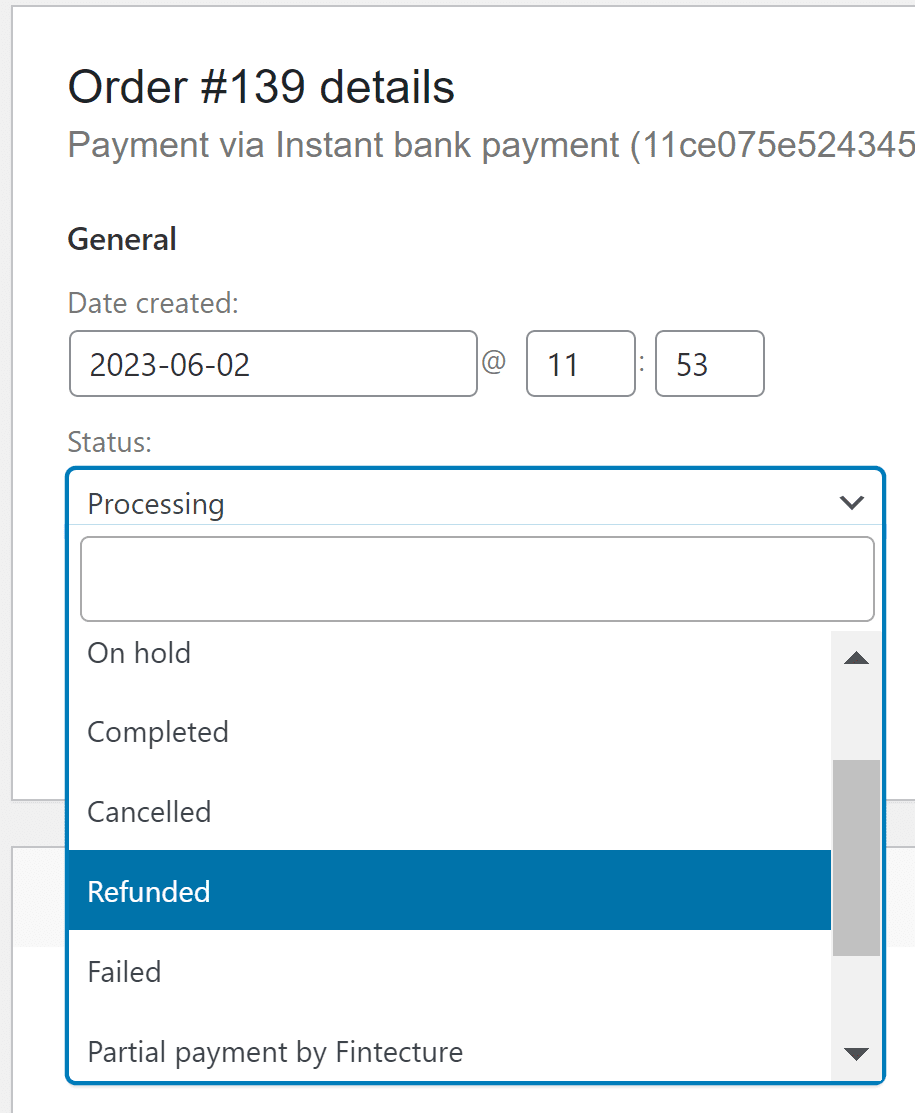
After the status change, you will received an email from Fintecture to initiate the refund.
Partial refund
To make a partial refund of an order, you can go into an order detail and click on the "Refund" button in the refund section of the page.
This will open the partial refund section of WooCommerce. You can set up your refund and click on "Refund XX€ via Fintecture Payment Gateway"
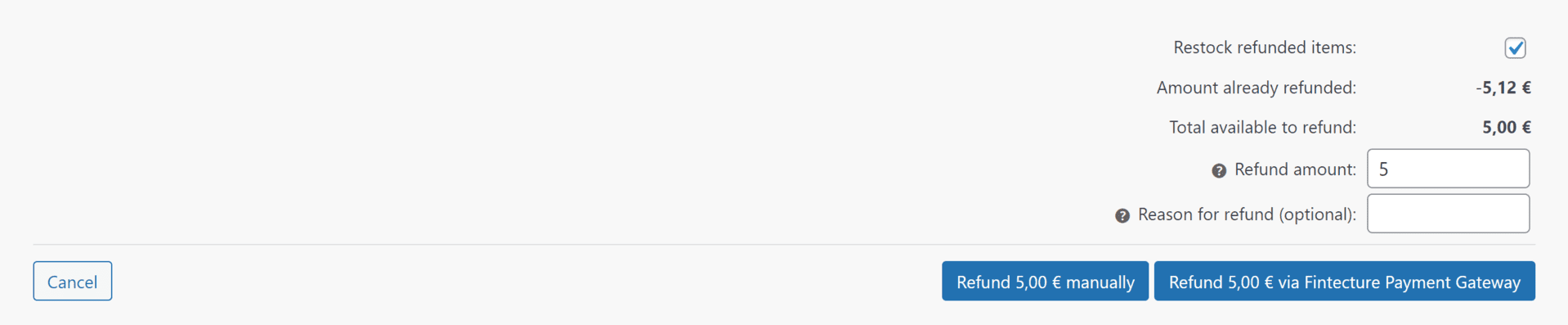
After the partial refund, you will received an email from Fintecture to initiate the refund.
Cancel an order
If you have the Smart Transfer feature activated, you can cancel the payment and the order in WooCommerce.
To cancel an order, you can go into an order detail and change his status to "Canceled".
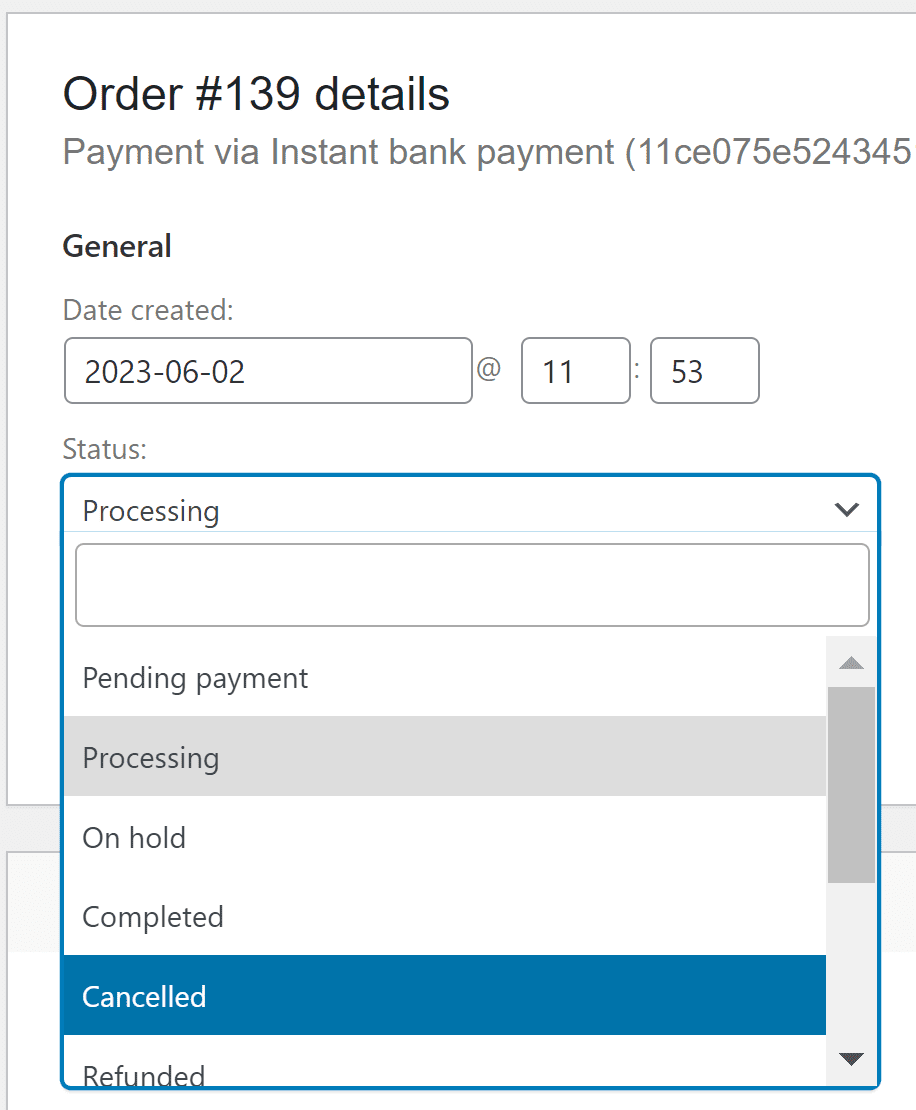
Payment need to be in pending to be cancelled
Updated 12 months ago