Overview
It is from the Console that you will be able to setup your Fintecture Products and monitor all your activity.
The console is your back-office enabling you and your team to configure your shops and applications and access to payment data. Below you can find some quick links to some of its features:
- manage your team
- manage your payments
- manage your bank accounts
- manage your shops in order to connect Fintecture to your payment page
- manage your APIs
- customize your customer UI
Console basics
To join the console, you will need to onboard your company. By creating a Fintecture account, you automatically enroll your company with limited access to the sandbox environment. To access the production environment, you will have to activate your account which requires some additional information about your company.
To start using Fintecture payment products, you will have to work with either Shops or Applications.
- Shops are pre-configured applications which are tailor made for a particular use case such as integrating with a Fintecture plug-in or using a particular Product such as Request To Pay to send out payment links.
- Applications represents a Fintecture product integration which groups both business logic and technical interfacing settings such as API keys.
Applications are grouped within companies such that a company can have several applications. Each application belong to either a production or sandbox environment.
As an administrator, you will have the opportunity to manage your team and invite them in the console. Each user must be assigned to a role which gives them a set of permissions
| Role | Description |
|---|---|
| Admin | Can view payments, create payments requests, refunds, create Shops and Applications, add bank accounts and manage users. |
| Developer | Can view payments, create payments requests, refunds, create Shops and Applications. |
| Operator | Can view payments, create payments requests and refunds. |
| Sales | Can view payments and create payments requests. |
| Accountant | Has access to the various exports (payments and disbursements) in the ‘Payments’ and ‘Bank accounts’ tabs.. |
Users can belong to one or several companies, and within a company, users can have access to all applications or only to a subset of applications.
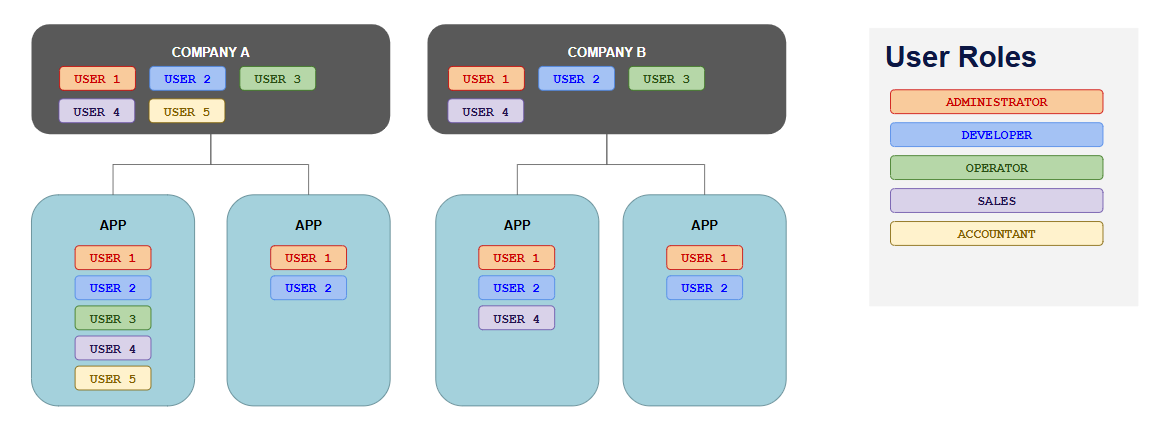
illustration of Company & Application & User relationship
Updated 12 months ago