Promote Fintecture payment methods
Immediate TransferSmart TransferBuy Now Pay Later
Thanks to the Fintecture payment gateway you can maximize your adoption rate.
Recommended badge
You can add a "recommended" badge on the Fintecture payment methods in the checkout.
Go to the Immediate Transfer tab or Buy Now Pay Later tab in your Fintecture module configuration depending on the payment method you want to promote. Then go to the Promotion section.
To activate it, you can ENABLE the Recommend the payment method on checkout page field and save your change.
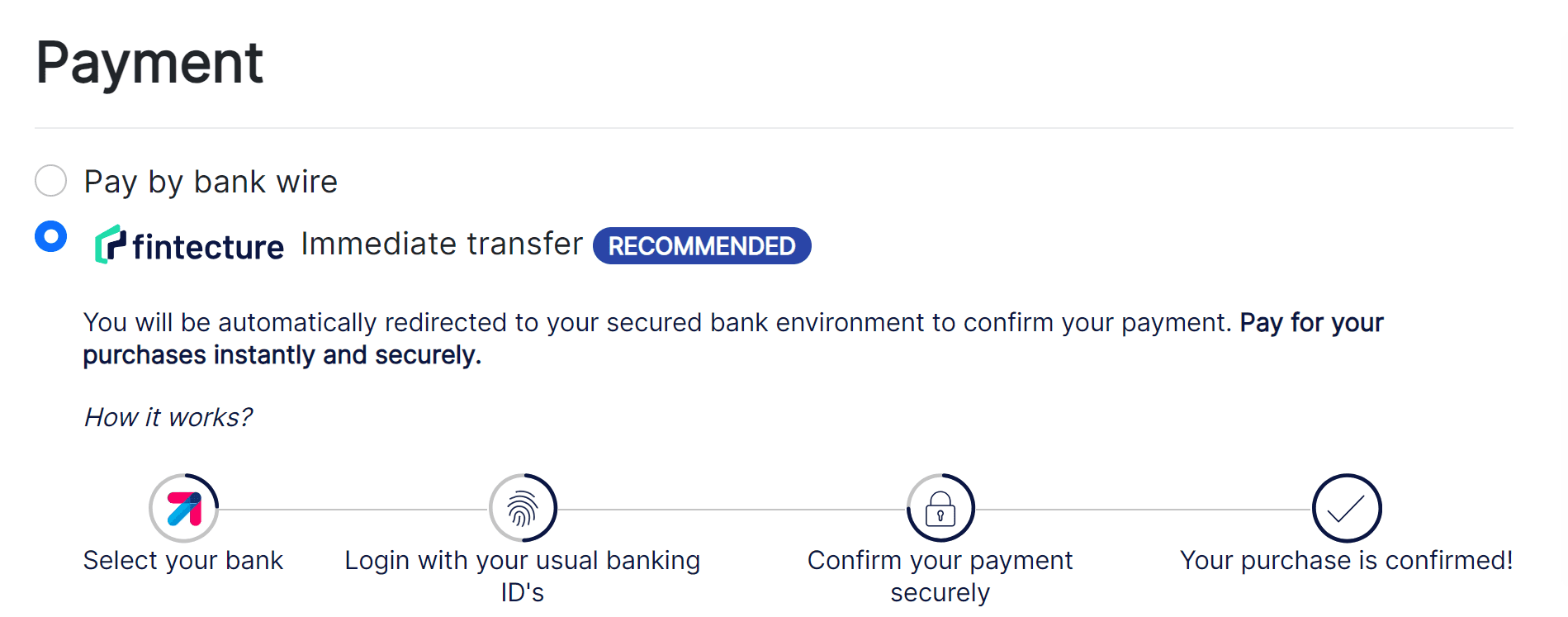
Promotion banners
This feature allows you to introduce Fintecture to your customers before they pay for their order.
You can chose to present Fintecture, your Fintecture payment methods or both!
These banners can be added to your product pages and your cart summary.pro
Fintecture banner
Go to the General settings tab in your Fintecture module configuration and go to the Promotion section.
If you want a Fintecture banner on your product page, ENABLE the Discover Fintecture on the product pages field and save your change.
If you want a Fintecture banner on your cart summary, ENABLE the Discover Fintecture on the cart summary field and save your change.
Here is the banner that will be displayed:
Payment methods banner
You can promote one or more of your Fintecture payment methods.
Go to the Immediate Transfer tab or Buy Now Pay Later tab in your Fintecture module configuration depending on the payment method you want to promote. Then go to the Promotion section.
If you want a banner on your product page, ENABLE the Discover the payment method on product pages field and save your change.
If you want a banner on your cart summary, ENABLE the Discover the payment method on the cart summary field and save your change.
Here are the banners that will be displayed depending of your payment methods:
Updated 11 months ago


