Install Fintecture for Prestashop
There are two ways to install our module on your PrestaShop store.
In the PrestaShop dashboard
- In your Back Office, go to Modules > Marketplace
- In the Marketplace page, search for Fintecture and click on install
Manually
- Download the Fintecture module zip on the PrestaShop Marketplace
- Go to your PrestaShop Back Office, on Modules > Module Manager
- Click on Upload a module
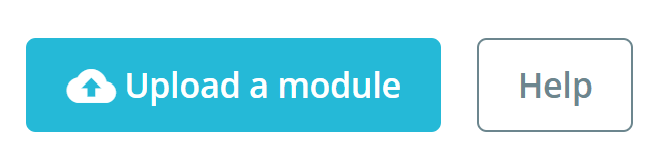
- Upload the zip that you downloaded on the PrestaShop Marketplace
Updated 11 months ago