Verify a Customer
Flow
The Customer Verification flow is a redirection based product enabling the user to prove his identity using his bank. To use the product, first configure an application with the Customers scope enabled. Then, follow the below steps:
Configuration
- Create an application with the
customersscope. - Configure webhooks to receive verification status updates. (optional)
- Configure a redirection URL to have users return to your website after the verification. (optional)
On each verification
- Request a customer access token using the
customersscope - Send the customer data to verify and redirect the customer to the returned URL
- Track the verification status to get the result of the verification. (optional)
Verification statuses
Below are the possible verification statuses:
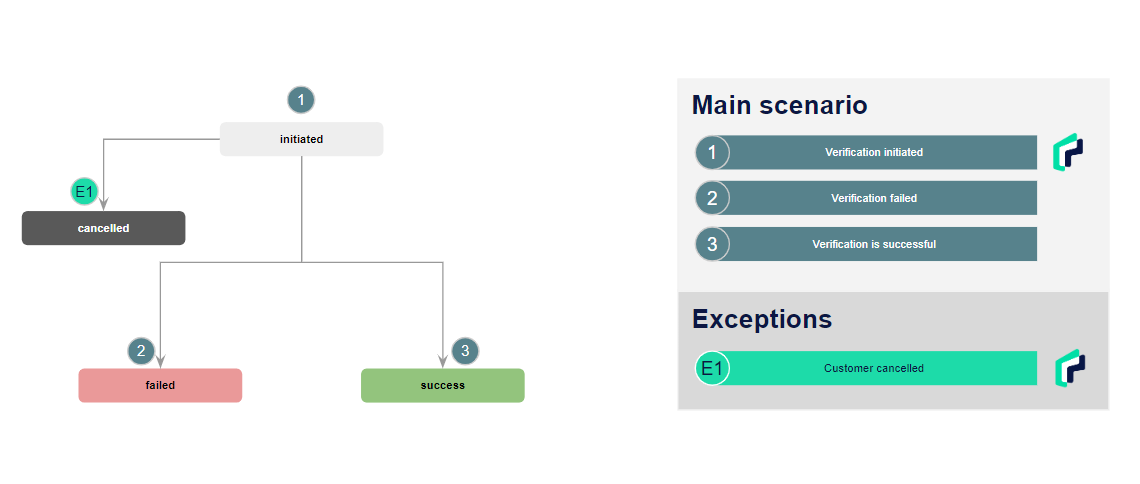
| status | description | phase |
|---|---|---|
initiated | The verification flow has been initiated | intermediate |
cancelled | The verification has been cancelled by the user | intermediate |
failed | The verification has failed - the customer provided a bank account which did match the provided name | final |
success | The verification is successful - the customer provided a bank account which matched the provided name | final |
Updated 12 months ago