Customer-facing assets
We have created banners that allow you to present Fintecture prior to the Payment step.
This way, you can reassure your customers by showing them that you offer a payment solution perfectly suited for significant purchases.

We recommend positioning these banners at different stages of the customer journey, if possible associated with the amount:
- Product pages
- Add-to-cart modal
- Cart
One-liner message

Product page example

Product banners
There are two banner sets that are adapted to your configuration.
Immediate transfer highlight
For merchants who offer Instant Transfer.

Buy Now Pay Later highlight
For merchants who offer payments for professionals within 30 days.

Product page example
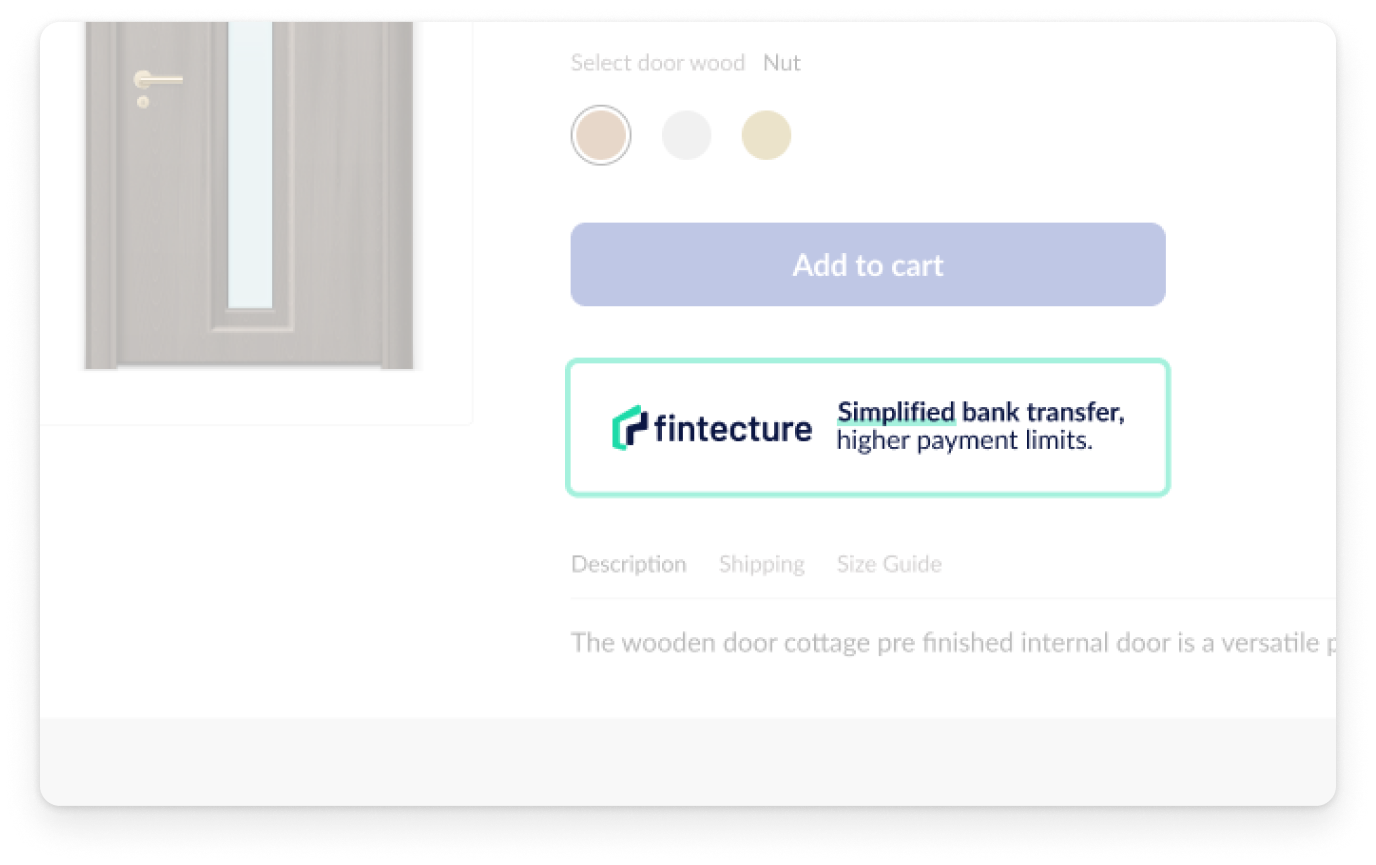
Updated 11 months ago