Add Buy Now Pay Later to my Magento store
Buy Now Pay Later
First of all, you need to activate the BNPL in your extension configuration.
- From your Admin Panel, go to Stores > Configuration > Sales > Payment Methods
- Click on the arrow on Other Payment Methods and Buy Now Pay Later will appear
- Click on Configure
- Click on Settings below Buy Now Pay Later
- Ensure that Yes is selected
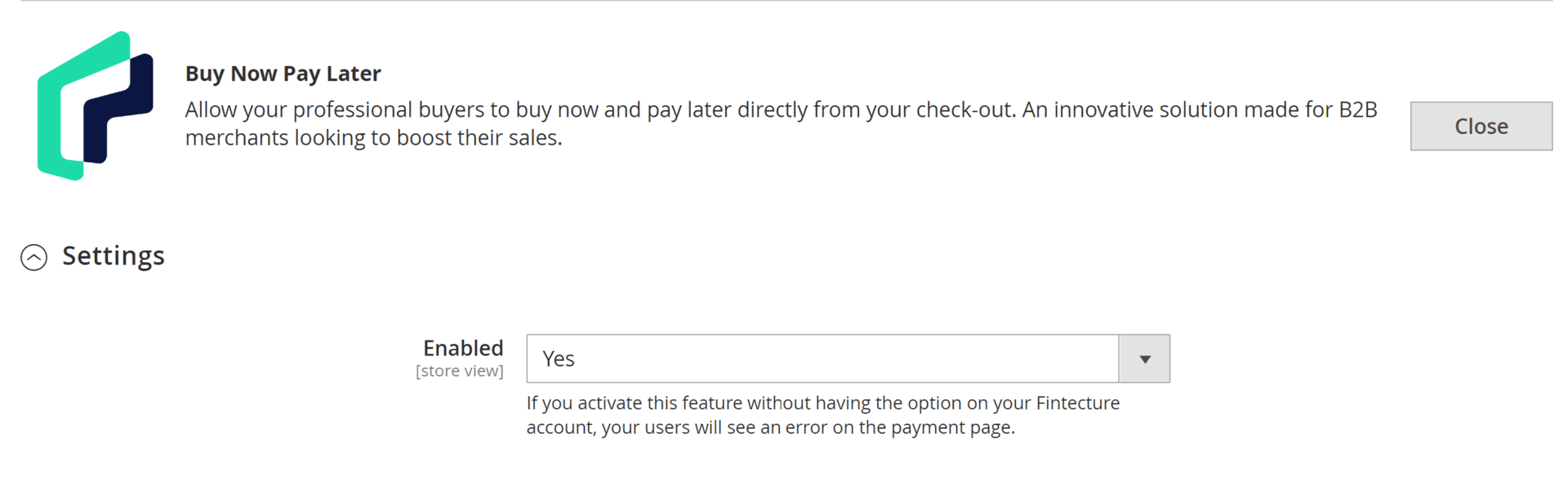
Be careful, if you activate this feature without having the option on your Fintecture account, your users will see an error on the payment page.
When BNPL is activated, you will have a new payment method available in your checkout page.
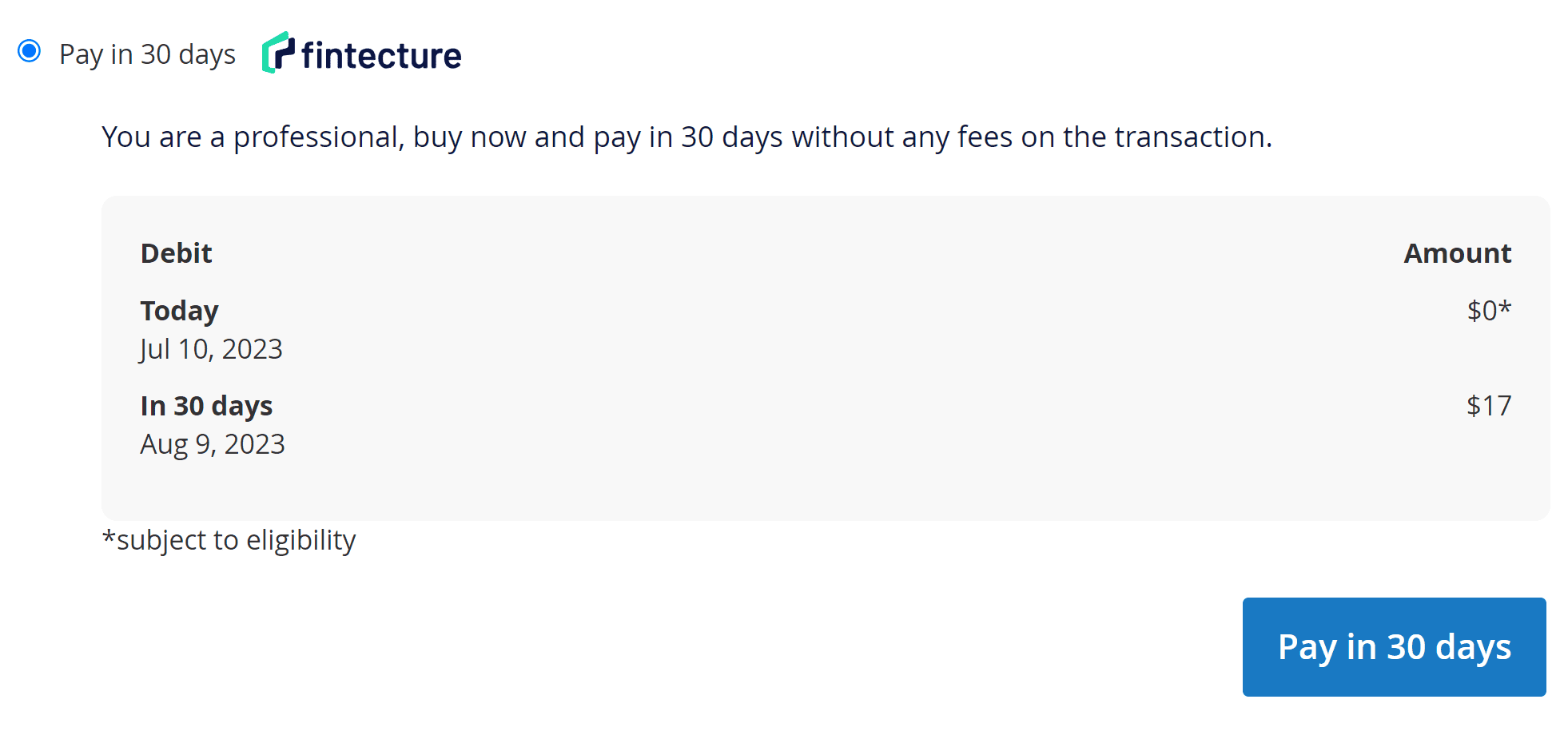
Handle payment
View an order
When an order is made with Fintecture's BNPL, you will be able to find it with your other Magento orders, in your Back Office in SALES > Orders.
Order status
When an order paid with Fintecture's BNPL arrive on your shop, there are three possibilities :
- Payment is accepted by the customer's bank and the order has the status "Processing"
- Payment is in progress in the customer's bank and the order has the status "Pending"
- An error has occured during the payment and the order has the status "Canceled"
Updated 12 months ago