Create a CMS shop
-
Go to the navigation tab and click on storefrontShops
-
In the main page click on Create a shop
-
Select Ecommerce plugin
- Fill in your Shop name
- Select your favorite E-commerce platform between the following ones



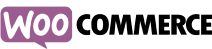

- Enter the URL of your website in the Shop URL (the format must be https://...)
- Select the Production Environment
- Select the Bank account that will be associated to your shop in the dropdown list
- Customize your shop if needed (icon to be displayed, e-mails, sms, logo ...)
-
Click on Create my shop
-
Click on Generate Private Key
💡 Note
Store the private key securely, as it’s required for plugin configuration and cannot be recovered if lost.
💡 Note
A .pem file will be downloaded and will also be needed for plugin configuration.
Some browsers might propose a .cer file. In such a case please convert it using this tool -
Click on Finish
- To connect your e-commerce website
◦ Import the private key into your account.
◦ Copy and paste the APP ID and APP Secret where required. - Click I Have Completed the Connection
Updated 12 months ago